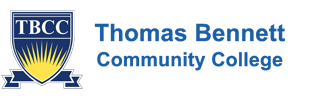Google Classroom

Remote Learning Policy
Remote Learning Policy
Google Classroom
Google Classroom allows teachers to post announcements, assignments, ask questions and share resources.
Teachers are available and working from home during the term of the closure and will be communicating with students, via Google Classroom, to provide clear instructions on lessons. You can be assured that when your child uploads completed work, their subject teacher will set new assignments for them to complete. Should your child need support or have any queries they will be able to contact their subject teacher via Google Classroom.
All school work is set on Google Classroom
Step by step guide to using Google Classroom:
- Type in ‘Google Classroom’ into your web browser and follow the link to sign in.
You can also download the Google Classroom app.
2. Sign in with your child’s school email address and click next.
The email address will be similar to this example: 23rkhan@tbcc-tkat.org
The number at the beginning will be:
23 for year 7
22 for year 8
21 for year 9
20 for year 10
19 for year 11
Then their surname and first initial @tbcc-tkat.org
Year 7 2023
23 first initial and surname@tbcc-tkat.org
For example: 20rkhan@tbcc-tkat.org
For Google Classroom Support please email:
Useful Information
How to Hand in Work on Google Classroom
Student guide to Google Classroom
Google Classroom - Guardian View
Online Safety Guides

10 Top Tips-Remote Learning for Parents
10 Top Tips-Remote Learning for Children
How to maintain good mental wellbeing during Isolation